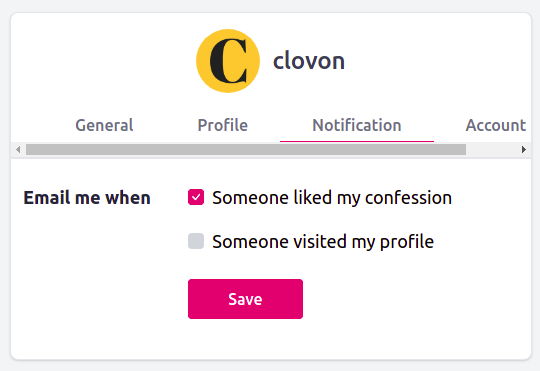# Notifications
You can see the list of notifications by clicking on notification icon on the navigation bar. These are the real time notifications for user engagement. You can click through the notification. You can see the total new notifications and you can also mark them all as Read as shown below:
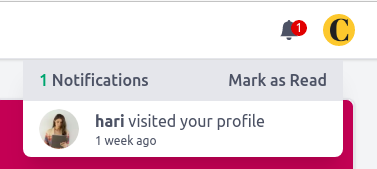
# Email Notification
You can also receive notification via email when someone visited your profile or when someone liked your post.
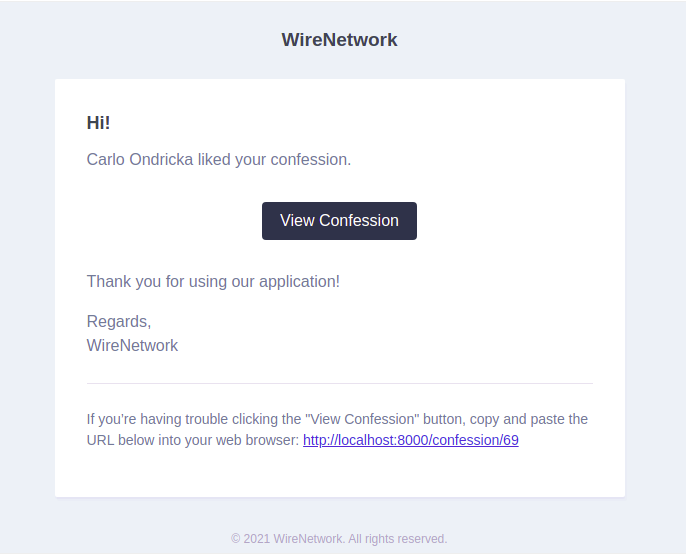
# Notification Settings
For changing notification settings you need to click on profile image and dropdown menu will appear then you need to click on settings and finally click on Notification tab. You can either enable or disable receiving email notification from settings panel as shown below: