# Installation
# Local Installation
- Extract the project
- Go to the project root directory and edit
.envfile to match your configuration
DB_DATABASE=your_database_name
DB_USERNAME=your_database_username
DB_PASSWORD=your_database_password
- Now run the following command:
php artisan migrate:fresh --seed
php artisan serve
- visit http://localhost:8000 (opens new window) and project will start running
- Go to register page http://localhost:8000/register (opens new window) and register as a new user.
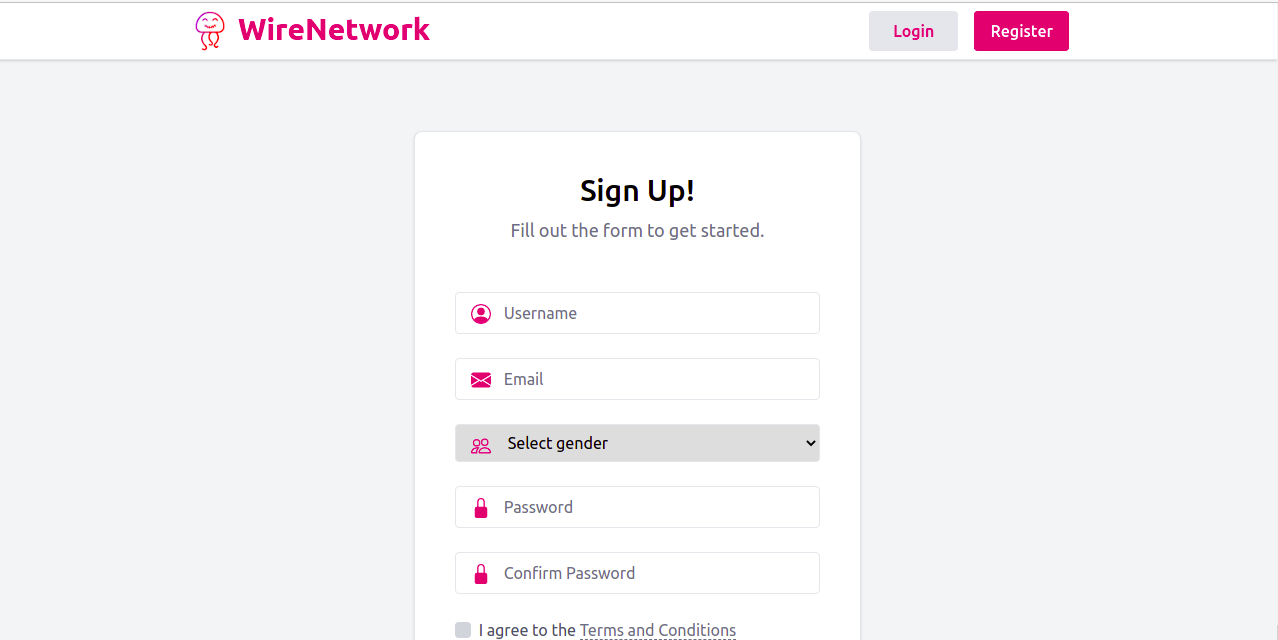
After registration is successful you will get redirected to the feed page. You will be able to see the page like this:
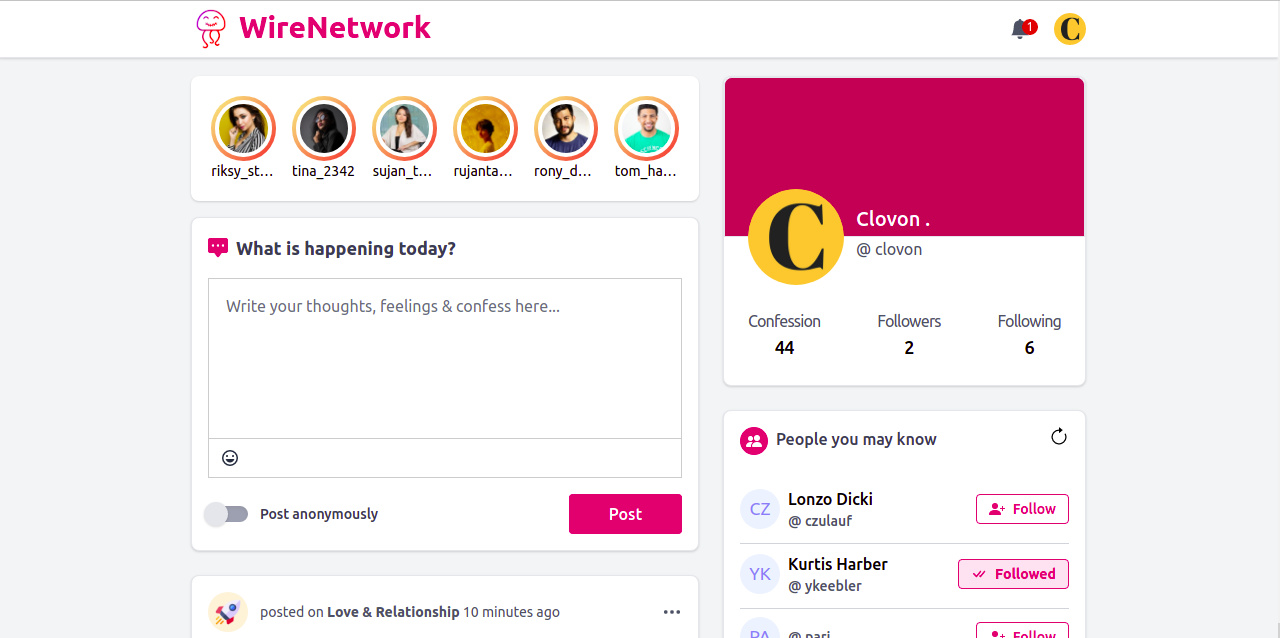
# Server Installation
- Extract the project.
- Make sure the domain document path points to public/ directory
- Edit .env file to change the following environment variables
APP_URL=http://yourdomainname.com
DB_DATABASE=your_database_name
DB_USERNAME=your_database_username
DB_PASSWORD=your_database_password
Make sure to change APP_URL
Make sure to change APP_URL to your application url so that you will not have issue related to image. Also make sure to run php artisan storage:link
- Go to terminal section from cpanel and run the following command:
php artisan migrate:fresh --seed
php artisan serve
- visit http://www.yourproject.com and project will start running.